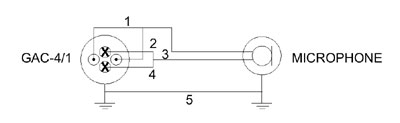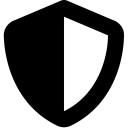-
Gotham Cable Global
- News
- about us
- Product overview
- Pricelist November 2025
- Sale/Special offers
- How to order?
- International Dealers
- Unbalanced analog
- Unbalanced Digital
- Starquad Microphone
- 3-Conductor Microphone
- Balanced analog
- FRNC Cables
- Digital 110 Ohm AES/DMX
- Installation analog
- Installation digital AES/DMX
- Stereo analog
- Multipair Snakes New
- Digital Snakes 110 ohm
- DMX-LED 110 Ohm
- GAC-7 & 9 Tube
- Headset cable
- Magnetic shielded Cables
- Shielded Speaker Cables
- Speaker Cables PVC
- Speaker Cables FRNC
- Duplex Shielded Power-230VAC
- Shielded Mains Power-230Vac
- Media Control Cable
- Datacables CAT5e/CAT6.F
- Videocable
- Hook-Up Wires
-
Made-up Leads Swiss made
- how to order
- unbalanced analog
- Starquad to RCA
- S/PDIF Coax Digital
- Magnetic shielded cable assemblies
- Starquad XLR
- XLR 3 Conductor lead
- XLR Microphone Cable
- D-sub25 assemblies
- Warm/Gotham D-Sub25
- XLR-Y Cables
- Stereo leads
- AES-EBU XLR 110 Ohm
- Speaker Cables
- Guitarcables
- Hi-End Power cords
- Mains Power Cords
- Tube Microphone Cables
- HDMI cables
- Cable assemblies
- How to solder Gotham Cable
- Gotham Connectors
- Gotham Audio USA
- Gotham Microphones
- Download
- Certificates
- Marketing Material Gotham
- 中文線材介紹書請按以下"連結"或"下載
- Exhibitions
- Contact
11288 staquad wiring
Starquad wiring instruction 11288 starquad:
In order to benefit from the Starquad concept you need to wire the 4 conductors for you balanced audio cable as follows: (See wiring diagram below)
Bundle each opposite (Star) conductor together,
Pin2= red&ivory (Signal+), Pin3= pink&white (Signal -). Pin1= shield 1&2 =Ground
Put each a few strands of each layer of the shields together to ground Pin 1 should you not have space for all shielding strands.
Cut away any spare strands from the shields and secure that no loose strands are hanging around. Use a shrinking tube to avoid short circuits.
We do not recommend putting any ground to the body shell on either side of your XLR line. The connector shell will get to ground once plugged into a receptacle.